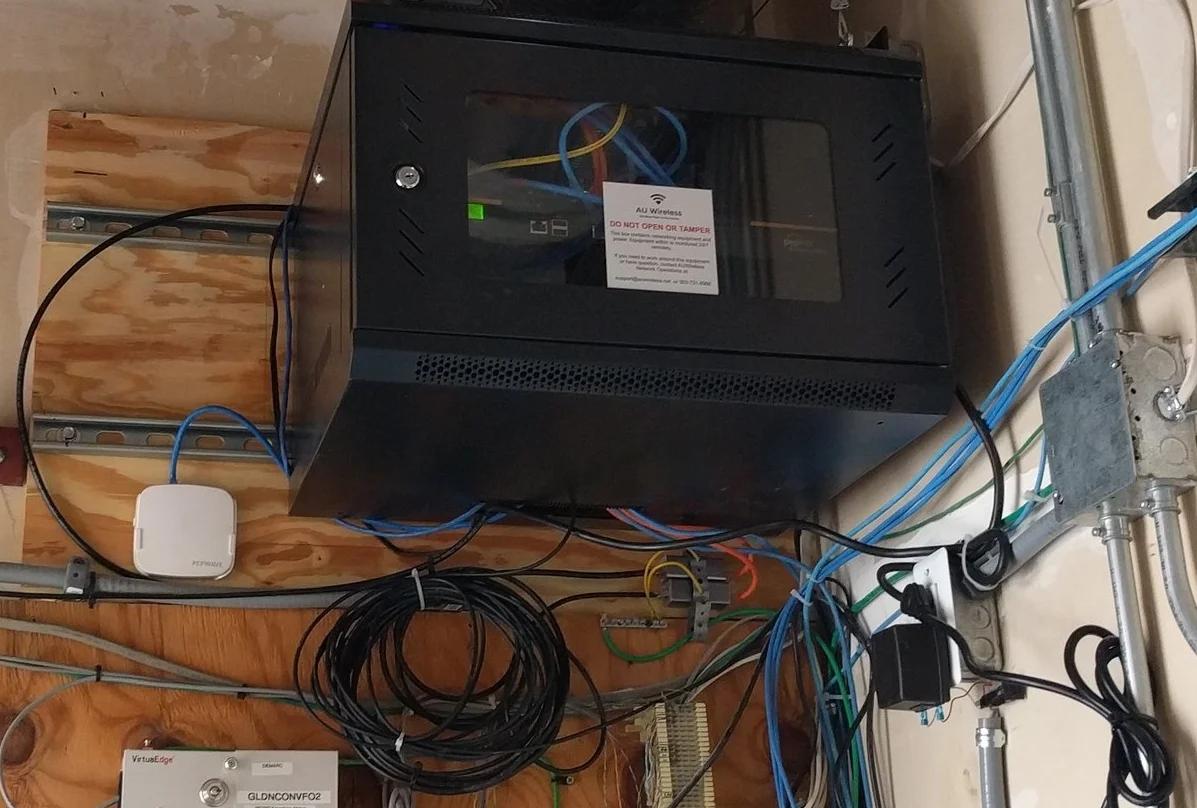AUWireless Equipment - part 3
/It's been a little while since we last updated our equipment. I know a number of smaller WISPs out there that have followed this. One of our goals as a co-op has been to provide as much information as possible to help others interested in this model deploy gear successfully. And, one of my motivations behind this is I like to test new gear. We have a very good working relationship with many of our vendors (3db Networks, Cambium, Mimosa, RF Elements) and as a result, get some test gear from time to time. Some of it works out great, some of it not so much, but we do deploy it all in a production environment and put it through the paces.
Let's start at the headend for us. We use a Peplink Balance 305 core router. We switched from a Microtik CCR about 6 months ago. What we needed from a core router was excellent load balancing and fail over on the WAN ports, the ability to handle multiple VLANs and a router that was able to be administrated by non-Cisco certified engineers... The Mikrotik hit the first two requirements but failed on the last. We have been extremely happy with the Peplink. Our only complaint is to get SFPs on the WAN ports, you need to buy a $13,000 version, so for now, we convert our fiber with a TP Link media converter and then go into the WAN port.
The Peplink is connected to two Internet connections, one of them being a fiber line to our provider. The second is currently a fail over cable line but is in the process of being changed to a microwave link from a second provider to allow better redundancy. More on that later.
From the core router, we hit a Netonix WISP switch. In fact, every switch in our network is a Netonix. They make a very robust switch with all the options we need, including QOS at the port level. It has POE options and these switches power all of our radios in the network (except the subscriber radios). They make a compact 6 port model that can be powered via POE. This 6-MINI switch is used at all of our micro-POP sites and powers both radios as well as provides service to the homeowner. We power them with Ubiquiti AirFiber 24 POE injectors.
To get the service from our headend to the subscribers, we take two paths. We use a pair of Ubiquiti AirFiber 24 radios to get our signal to the top of the mountain. These radios can deliver 750 Mbps in each direction and are not subject to the interference in the 5 GHz band. In addition, we hit two micro-POP locations from our headend roof using Mimosa B5-Lite radios. These are very short range (under 1 km) and only need 200 Mbps each. The Mimosa B5-Lites are inexpensive but very reliable.
Micro-POP location with a Mimosa B5 Lite
Since we have a photo of a micro-POP, let's discuss them next. We feed a micro-pop with a couple of different methods, depending on where they are. Some are fed with the Mimosa B-5 Lite. Another is fed with a full size Mimosa B5. That particular one is further away and we needed more bandwidth there since that particular micro-pop feeds yet another one near it. Lastly, one is fed with a Force 200 radio looking at one of our mountain top APs.
At each micro-pop, we are currently using a Cambium ePMP 1000 GPS AP and an omni antenna. If space allows, we use the KP Performance omni with the radio case (pictured above). If space does not allow it, we have been using a Wiess omni that is a bit smaller but still performs fairly well (pictured below). The Cambium ePMP AP is set for a 40 MHZ channel width allowing us to offer speeds up to 100 Mbps. We also have them set in GPS sync mode using a 75/25 ratio. Upload speeds top out around 35 Mbps with this configuration. The power output from the AP is lower since it only feeds the immediate neighborhood and the GPS helps with frequency re-use.
Micro-pop fed by a Force 180 using a Wiess omni
If you do not get your service from a micro-pop, then it comes from the top of the mountain. This is the other end of the 24 GHz AirFiber link. We have point to multi-point APs on the tower along with our B-5 link feeding the further out micro-pop.
The tower at the top of the mountain
The three APs are a mix of two ePMP 2000's and one ePMP 1000. One ePMP 2000 AP is using the Cambium 90/120 sector antenna along with the beam forming 90 degree antenna. We do see a decent improvement in upload speeds from members with the use of the beam forming antenna. The other two APs are using RF Elements horn antennas. These are 60 degree horns and have excellent vertical beam widths which we desperately need at the tower since it is ~1700' above the town. I honestly can't say enough positive things about these antennas. We have changed out all but one of our sectors to these horns and that last sector is likely going to be changed out as well at some point.
ePMP 1000 into a RF Elements TwistPort 60 degree horn
We have also had pretty good luck with the ePMP 2000 APs. These were built to be deployed in noisy RF environments - exactly what we have on top of the mountain. The 2000 AP does a decent enough job of cutting through the noise and did improve RSSI to our members. The AP with the beam forming antenna saw a noticeable improvement on upload speeds after installing it. The claims seem to be true.
These APs are all 20 MHz channel widths and are in "flexible" mode. We'd love to use GPS up there but honestly have had issues with upload speeds at the 20 MHz channel size using the 75/25 ratio. We can't seem to break past 9 Mbps upload as soon as we turn GPS on.
2000 AP with 90/120 sector and beam forming (and ePMP Man)
Lastly on the radio side, we have the members. These are all Cambium Force 180 or Force 200 radios. The members that live near a micro-pop have a Force 180 and those that look up to the mountain use Force 200 radios (for the most part). We set the QOS at the subscriber radio and use Cambium's cnMaestro management software to handle much of that programming.
Force 180 radio looking at a micro-pop site
To monitor the entire network, we use a Paessler PRTG box in the tower building. This is a cheap Windows 7 computer running PRTG network monitoring. It looks as every device in the network and pages us with outages, bandwidth limits, all sorts of stuff. Very impressed with PRTG and much easier to set up and manage than some of the other options.
Finally, it comes to billing! After trying a few ISP specific software products, we eventually settled on Freshbooks. It is simple, cloud based and offers all the options we needed. While it does not control or program our radios like Powercode and others can, it does exactly what we need at the price we were willing to pay. We are not big enough for the more robust solutions.
We are keeping our eyes on the Mimosa A5 product line as a possible micro-pop solution in the future. We want to get our hands on one and do some testing but the specs do look interesting.
Most of our hardware and software decisions here were made after fairly extensive testing. We wanted to make sure we were using the best hardware we could - for the budget we had. Looking back, if we were to do it all over again, I think the only change we would have made was start the network with a Peplink router instead of the Mikrotik and buy horn antennas instead of sectors.
As 5 GHz spectrum becomes more crowded, another option we are looking at for backhauls is using 60 and 70 GHz radios from Siklu (and others).